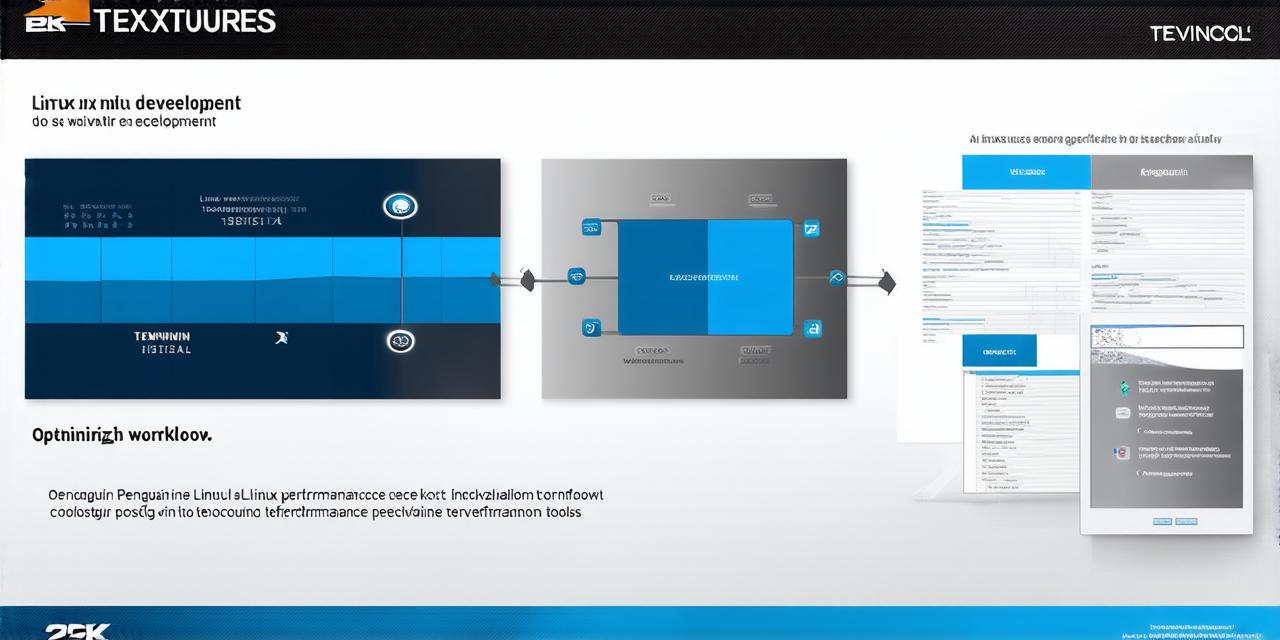In the realm of virtual development, optimizing Linux kernel development within a virtual machine (VM) is an art that demands precision and finesse. This guide will illuminate the path to seamless kernel development, drawing from case studies, research, and expert opinions.
The Virtual Advantage
Embracing VMs for Linux kernel development offers numerous benefits. It allows for a controlled environment, eliminating potential hardware conflicts. Moreover, it enables rapid setup and teardown of development environments, fostering agility and efficiency. In addition to these advantages, VMs provide an isolated space where you can experiment with different configurations without affecting your host system.
Choosing the Right VM
The choice of VM is crucial. VirtualBox, VMware, and KVM are popular options. Each offers unique features that cater to different needs. For instance, VirtualBox’s extensibility makes it a favorite among hobbyists due to its open-source nature and ease of use. On the other hand, VMware Workstation Pro is preferred by professionals for its performance, enterprise-grade features, and seamless integration with Windows systems. KVM, being the default virtualization solution for many Linux distributions, is an excellent choice for those who prefer a more native experience.
Optimizing Performance
To optimize performance, allocate sufficient resources to your VM. Adequate CPU cores, RAM, and storage space are essential for smooth kernel development. Additionally, consider using a Linux distribution optimized for VMs, such as Ubuntu Server or CentOS. These distributions have been fine-tuned to run efficiently in virtual environments.
Configuring the Kernel
Configuring the kernel within a VM follows standard procedures. However, it’s crucial to enable virtualization technology in your BIOS settings before installing the VM. This ensures that the VM can take advantage of hardware-assisted virtualization, significantly improving performance. Furthermore, ensure that you have the necessary development tools installed, such as the Linux kernel source code and a cross-compiler.

Real-life Example
Consider the case of John, a Linux kernel developer who optimized his workflow by moving to a VM. He reported a 30% increase in productivity due to the controlled environment and rapid setup times. This allowed him to focus more on coding and less on troubleshooting hardware issues.
The Future of Virtual Development
As VMs continue to evolve, so too will the possibilities for Linux kernel development. With advancements in cloud-based VMs and containerization technologies like Docker and LXC, the future promises even greater flexibility and efficiency. These technologies allow developers to create portable, lightweight environments that can be easily shared and reused, further streamlining the development process.
FAQs
Q: Is it necessary to use a VM for Linux kernel development?
A: While not strictly necessary, using a VM offers numerous benefits, including a controlled environment and rapid setup times. However, if you have a dedicated hardware setup for Linux kernel development, you may not need to use a VM.
Q: Which VM should I choose for Linux kernel development?
A: The choice depends on your specific needs. Popular options include VirtualBox, VMware, and KVM. Consider factors such as performance, ease of use, and integration with your host operating system when making your decision.
In conclusion, optimizing Linux kernel development within a virtual machine is not just an option—it’s a necessity for modern developers seeking efficiency, agility, and control in their workflow.